Sometimes we need to get root view of Android Activity. There are different approaches on how to do it.
Approach 1 — specify view id
Just specify view id of the root view in your layout:
<FrameLayout
android:id="@+id/rootView"
...
And then find it in your code:
val rootView = findViewById(R.id.rootView)
Approach 2 — use android.R.id.content
Just get the root view using android R class:
val rootView = findViewById(android.R.id.content).getRootView()
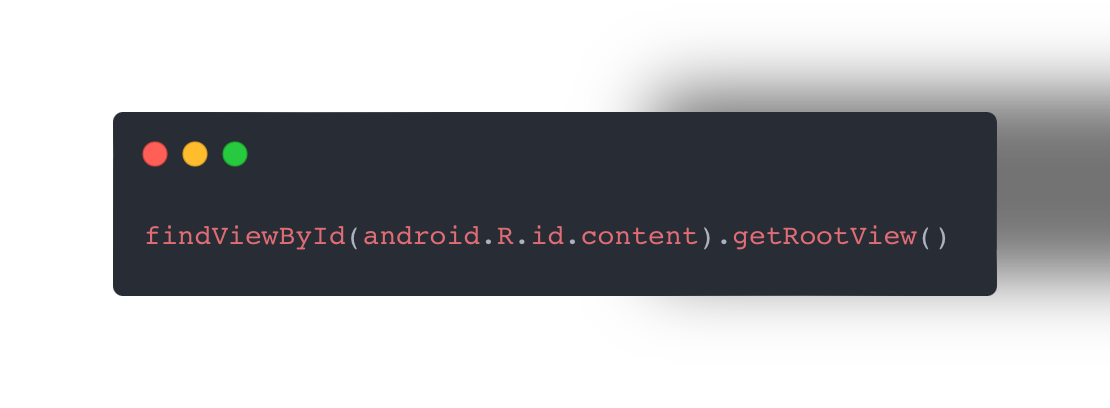
Leave a Reply